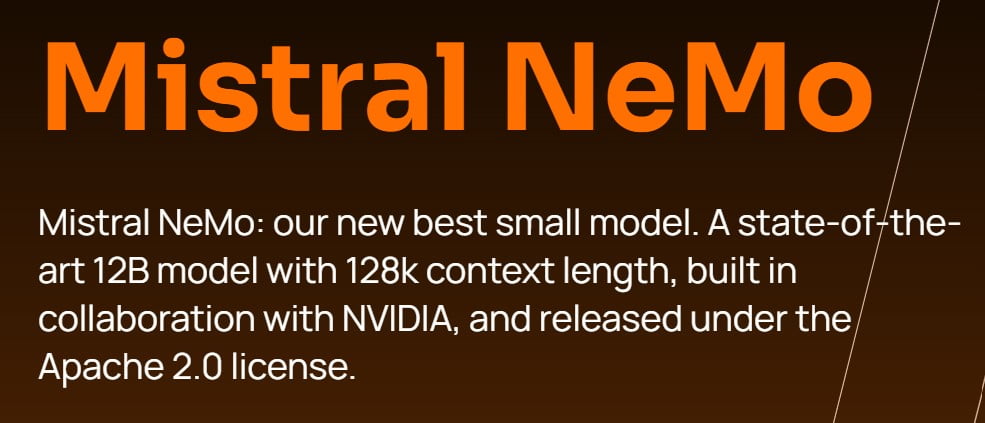Last Updated on July 21, 2024 7:57 pm by Laszlo Szabo / NowadAIs | Published on July 21, 2024 by Laszlo Szabo / NowadAIs
Top 10 Best AI Video Generators for 2024 – Key Notes
- AI video generators have transformed video content creation, making it more efficient and accessible.
- These tools are suitable for various applications, from marketing and education to entertainment.
- Key features of top AI video generators include script generation, customizable templates, and high-quality video outputs.
- Pricing varies from free plans with basic features to premium plans offering extensive capabilities.
- Popular AI video generators include InVideo, Synthesia, Pictory, Runway, and DeepBrain AI.
The Best AI Video Generators for 2024 – Curated
In an era where video content dominates the digital marketing landscape, the search for the best AI video generators has become more critical than ever. With the evolution of AI video tools, content creation has shifted from traditional video production methods to more innovative, efficient solutions. These AI video generators are not just transforming the realm of video marketing; they are revolutionizing how we create AI video, turning intricate ideas into compelling visual narratives without the need for extensive resources or time. From AI-generated content that mimics human-like subtleties to text-to-video AI technologies that craft videos from written scripts, the capabilities of these tools are reshaping the video creation process.
This article presents a curated list of the top 10 best AI video generators for 2024, carefully selected to cater to a wide range of video production needs. Whether you’re seeking an AI video maker for crafting AI avatars, looking for a text to video AI tool for converting your articles into engaging videos, or in need of an AI movie maker for creating captivating stories, this guide has got you covered. With each featured AI video generator, we delve into its unique offerings, from AI-generated video capabilities to their role in content creation, providing insights into how these platforms can elevate your video marketing strategy and streamline your video production process.
InVideo

InVideo stands out as a robust AI video generation platform tailored for a variety of video production needs, including video ads, promotional videos, and social media content. Its comprehensive features cater to both novice and experienced users, making it a versatile choice in the realm of AI video generators.
InVideo Features
InVideo boasts a vast library of over 4000 templates and a rich repository of stock media, encompassing millions of videos and images. This extensive collection is crucial for creators who lack a personal media library. The platform is designed with an intuitive user interface, ensuring that even those new to video editing can navigate and utilize the tool effectively. Additionally, InVideo supports collaborative efforts through a shared login feature, allowing multiple users to work on projects simultaneously. Unique to InVideo is the AI capability to convert text prompts into complete scripts, which can then be transformed into videos, complete with voiceovers and subtitles, in a matter of minutes.
InVideo Pricing
InVideo offers multiple pricing plans to accommodate different user needs and budgets. The free plan is an excellent starting point, though it includes a watermark on exported videos. For more advanced features, the paid plans start at $24, with options like the InVideo AI Plus and Max plans providing increased resources for professional use, including more AI generation minutes and larger media libraries.
InVideo Pros and Cons
Pros:
- Extensive template library updated regularly, providing fresh creative options.
- User-friendly interface with drag-and-drop functionality for ease of use.
- High praise for responsive and helpful customer support.
- Advanced AI tools for script generation and video conversion from text.
Cons:
- Dependence on a stable internet connection due to its online nature.
- Some users find the transition between templates cumbersome.
- Export times can be lengthy for complex projects.
- Advanced features require a learning curve that might be challenging for beginners.
InVideo is particularly beneficial for small businesses and content creators who require a powerful, yet accessible video creation tool. Its blend of simplicity, extensive media options, and collaborative features make it a standout choice for enhancing video marketing strategies and streamlining video production processes.
Synthesia – Among the Top AI Video Generation Tools Available

Synthesia has emerged as a premier AI video generation platform, widely recognized for its efficiency in transforming text into visually engaging videos without the need for traditional filming setups. This platform is celebrated for its ability to save up to 80% of time and budget for over 50,000 teams globally, making it a top choice for a variety of video production needs.
Synthesia Features
Synthesia offers an impressive array of features that streamline the video creation process. With over 160 video avatars and the ability to produce content in more than 130 languages, it caters to a diverse global audience. Key features include:
- AI Video Editor and Voice Generator: Transform scripts into professional videos with natural-sounding voiceovers.
- Custom Avatars: Users can create personalized avatars that enhance brand identity.
- Text to Video: Efficient conversion of text into high-quality video content.
- Extensive Template Library: Access to over 60 customizable video templates that suit various content creation needs.
Synthesia Pricing
Synthesia’s pricing structure is designed to accommodate both individual creators and larger organizations. The plans include:
- Starter Plan: Priced at $22 per month, ideal for individuals just beginning with video creation.
- Creator Plan: At $67 per month, this plan is suited for small teams focused on professional video production.
- Enterprise Solutions: Custom pricing options are available for larger companies looking to create videos at scale.
Synthesia Pros and Cons
Pros:
- Ease of Use: User-friendly interface that allows for quick adaptation, even for those new to video editing.
- Diverse Language Support: Makes it possible to create videos in multiple languages, enhancing global reach.
- No Hardware Needed: Eliminates the need for cameras and microphones, relying solely on AI technology.
Cons:
- Limited Emotional Depth: AI-generated avatars may lack the emotional depth compared to human actors, which could impact viewer engagement.
- Dependency on Internet Connection: Being an online platform, a stable internet connection is crucial for uninterrupted video production.
Synthesia is particularly advantageous for businesses and educators looking to produce high volumes of video content efficiently. Its robust feature set, combined with ease of use and flexible pricing, makes it a valuable tool for anyone aiming to enhance their digital content strategy.
Pictory

Pictory stands out in the AI video generator market by offering a platform that simplifies the video creation process. This tool is particularly beneficial for users who require quick turnarounds and high-quality video content without extensive editing expertise.
Pictory Features
Pictory leverages advanced AI to automate the conversion of text into dynamic video content. Users can input scripts, articles, or URLs, and Pictory’s AI-driven tools handle the rest, from selecting appropriate visuals to synchronizing audio. The platform supports a wide range of customization options, allowing users to choose from various voices, languages, and visual elements to align the videos with their brand identity. Key features include:
- Script to Video: Automatically transforms written content into videos.
- Edit Video Using Text: Enables editing videos by simply modifying the text.
- Auto Caption Videos: Adds captions automatically to enhance accessibility and engagement.
- Extensive Media Library: Access to premium stock videos and images from providers like Getty and Storyblocks.
Pictory Pricing
Pictory offers several pricing tiers to accommodate different needs and budgets:
- Starter Plan: Available at $25 per month, including 200 video minutes and access to basic AI features.
- Professional Plan: Priced at $49 per month, it offers 600 video minutes and advanced AI capabilities.
- Teams Plan: For $119 per month, this plan provides 1800 video minutes and is ideal for collaborative projects.
- Enterprise Solutions: Customized plans are available for large-scale video production needs.
Pictory Pros and Cons
Pros:
- Efficiency: Saves significant time by automating video creation.
- User-Friendly: Simple interface, suitable for users without prior video editing experience.
- Cost-Effective: More affordable than hiring professional video production services.
- Highly Customizable: Offers extensive options for personalization to match specific branding requirements.
Cons:
- Limited Creative Control: Automated systems may not fully accommodate unique or complex creative visions.
- Internet Dependency: Requires a stable internet connection for all functionalities.
- Learning Curve: Some users may need time to familiarize themselves with the software’s capabilities.
Pictory is ideal for content creators and businesses looking to produce professional-quality videos efficiently. Its AI-powered tools and user-friendly interface make it a valuable resource for transforming written content into engaging video presentations, thereby enhancing digital content strategies across various platforms.
Runway

Runway has established itself as a formidable AI video generation tool, empowering creatives with sophisticated machine learning models to produce high-quality videos. This platform is particularly renowned for its real-time video processing capabilities, which significantly enhance the interactive and iterative creative process.
Runway Features
Runway offers a diverse range of pre-trained models tailored for various video generation needs, such as object detection, style transfer, and background removal. The platform supports multiple input sources, including live video feeds, uploaded files, or still images, ensuring compatibility with a wide array of media formats. Key features include:
- Model Selection: A variety of models are available to meet specific project requirements.
- Real-time Processing: Allows instant viewing of changes, facilitating dynamic creative adjustments.
- Advanced Editing Tools: Integrated tools for motion tracking, inpainting, and green screen effects enhance the video editing process.
Runway Pricing
Runway provides several pricing tiers to accommodate different user needs:
- Basic Plan: Offers essential tools for individuals starting with AI video generation.
- Standard Plan: Includes more tools and features for small teams, with a maximum of five users per workspace.
- Pro Plan: Designed for professional use, it offers comprehensive features for up to ten users.
- Unlimited Plan: Provides unlimited video generation capabilities, ideal for extensive project demands.
- Enterprise Plan: Tailored for large organizations requiring custom solutions at scale.
Runway Pros and Cons
Pros:
- Efficiency in Video Production: Streamlines the creation process with automated tools.
- High-Quality Outputs: Capable of producing videos in up to 4K resolution.
- Flexibility: Supports a wide range of video editing and generation tasks.
Cons:
- Complexity: Some features may present a steep learning curve for new users.
- Internet Dependence: Requires a stable connection for optimal functionality.
- Cost Considerations: While offering scalable solutions, the pricing might be prohibitive for some users.
Runway is particularly beneficial for filmmakers and video content creators who seek to leverage AI for enhancing their creative outputs. The platform’s robust toolset and real-time processing capabilities make it an excellent choice for professionals aiming to push the boundaries of video production with AI technology.
DeepBrain AI

DeepBrain AI distinguishes itself as a leader in AI-powered video generation, offering cutting-edge solutions that blend real-time AI with video synthesis. This platform is specifically designed for businesses, enabling the rapid creation of AI-generated videos using straightforward text inputs. DeepBrain AI’s services are particularly valuable for creating photo-realistic AI avatars and generative AI videos, which are instrumental in various sectors including marketing, training, and customer service.
DeepBrain AI Features
DeepBrain AI’s platform is robust, featuring a diverse array of over 100 fully licensed AI avatars that can be used across numerous video productions. These avatars can be customized for specific roles, making them ideal for representing celebrities, politicians, brand ambassadors, and more. Additionally, the platform supports multi-language text-to-speech capabilities, allowing users to create videos in languages such as English, Spanish, Chinese, and more, which enhances global reach. Key features include:
- Generative AI videos from scripts.
- Customizable avatars for enterprise use.
- An extensive range of video templates suitable for various content types.
- An online video editor that is easy to use, requiring no prior training.
DeepBrain AI Pricing
DeepBrain AI offers its services through a subscription model, which is designed to be accessible for both individuals and businesses. The pricing starts at $30 per month for a basic plan, which includes 10 minutes of video generation time. For more extensive needs, there is an annual subscription option available at $24 per month, providing a more cost-effective solution for regular users.
DeepBrain AI Pros and Cons
Pros:
- Real-time AI video synthesis enhances efficiency.
- Supports a wide range of languages, making it versatile for international use.
- Offers a large selection of photo-realistic avatars.
- No extensive training is required to use the platform.
Cons:
- Internet connectivity is a prerequisite for accessing all features.
- Limited creative control over automated video generation processes.
- Some users may find the customization options for AI models restrictive.
DeepBrain AI is an excellent choice for organizations looking to scale their video production efforts efficiently without sacrificing quality. Its ability to quickly produce high-quality, AI-driven videos makes it a valuable tool in today’s fast-paced digital landscape.
HeyGen – Ranked as One of the Best AI video Generators

HeyGen has rapidly become a notable player in the AI video generator market, particularly renowned for its advanced AI-driven features that cater to a broad spectrum of video production needs. With a significant $60M in funding and a user base of over 40,000 businesses, HeyGen is shaping up as a powerhouse for creating engaging content without the need for traditional video production setups.
HeyGen Features
HeyGen offers a comprehensive suite of tools that enhance video creation through automation and AI technologies. The platform allows users to generate professional videos using an avatar, either of themselves or from a selection of community avatars. Its AI Studio Editor is equipped with text-to-speech capabilities and various visual elements, making it versatile for different content types. Additionally, HeyGen provides features like video translation for global audience reach and personalized video creation, which tailors content to individual viewer preferences. The ability to create instant marketing videos from URLs and pull highlights from longer videos underscores its utility in fast-paced content environments.
HeyGen Pricing
HeyGen’s pricing model is designed to accommodate a range of user needs, from casual creators to large enterprises. It offers a free plan that includes basic video creation capabilities. For more advanced features, the Creator Plan is priced at $24 per month, providing additional credits and extended video duration. The Business Plan, at $72 per month, offers even more credits and seats, suitable for small teams. Enterprises can contact HeyGen directly for customized solutions that match their large-scale requirements.
HeyGen Pros and Cons
Pros:
- Extensive AI features streamline the video creation process.
- Supports a variety of languages and personalization options, enhancing user engagement.
- Offers a robust customer support system aimed at efficient problem resolution.
Cons:
- Users must manage their credits wisely as they do not carry over to the next billing period.
- Some users have reported occasional glitches with avatar videos.
- The dependency on internet connectivity can be a limitation for users in areas with unstable connections.
HeyGen is particularly advantageous for businesses and individual creators who prioritize efficiency and customization in video production. Its innovative use of AI to generate personalized and professional-looking videos makes it a valuable tool in the digital content creation space.
Fliki

Fliki stands out as a comprehensive AI video generator that simplifies the process of creating high-quality video content. With its user-friendly, web-based interface, Fliki allows even those without professional video editing skills to produce engaging videos effortlessly. This platform supports a wide range of content types, from social media posts to educational videos, making it a versatile tool for various users.
Fliki Features
Fliki offers a rich set of features designed to streamline video production. Key functionalities include:
- Text to Video: Easily convert text scripts into videos, suitable for platforms like YouTube, Instagram, and TikTok.
- AI Voiceover: Choose from over 2000 ultra-realistic voices across 75+ languages to add professional narrations to your videos.
- Blog to Video: Transform blog posts into engaging videos to boost SEO and viewer engagement.
- PPT to Video: Convert PowerPoint presentations into dynamic videos with automatic script generation and AI-enhanced voiceovers.
- Customizable Templates: Utilize a variety of templates that can be tailored to fit specific branding and style requirements.
Fliki Pricing
Fliki’s pricing structure is designed to accommodate both individual creators and larger organizations:
- Free Plan: Offers basic video creation tools, with access to limited AI features.
- Standard Plan: Priced at $21 per month, providing advanced capabilities and increased credits for frequent users.
- Premium Plan: At $66 per month, this plan is ideal for professional teams requiring extensive video production features.
- Enterprise Solutions: Custom pricing is available for businesses needing tailored functionalities and higher usage limits.
Fliki Pros and Cons
Pros:
- Accessibility: No downloads required; accessible directly via web browsers.
- Multilingual Support: Extensive language options make it ideal for global projects.
- Collaboration Features: Multiple users can work on a project simultaneously, enhancing teamwork.
- Rich Media Library: Access to a vast collection of images, videos, and sounds to enrich video content.
Cons:
- Internet Dependency: Requires a stable internet connection for all operations.
- Limited Creative Control: While offering ease of use, the automated nature might restrict custom creative inputs.
- Pricing: While flexible, the cost might be a consideration for users with limited budgets.
Fliki is particularly useful for content creators, educators, and businesses looking to enhance their digital presence through video content. Its array of features, combined with ease of use and efficient production capabilities, makes it a valuable tool for anyone aiming to create professional and engaging videos quickly.
Lumen5

Lumen5 harnesses powerful AI to transform text-based content into engaging videos, making it an ideal tool for marketers, publishers, and brands. This platform combines a user-friendly drag-and-drop interface with advanced technology to simplify video production, even for those without technical expertise.
Lumen5 Features
Lumen5 stands out by offering an array of features that cater to both novice and experienced users:
- AI Script Composer: Seamlessly converts articles, blogs, and other written materials into dynamic videos.
- Customizable Templates: Ensures videos meet brand requirements with bespoke templates.
- Extensive Media Library: Provides a vast selection of images, video footage, and music to enhance the visual appeal of videos.
- Efficient Production: Reduces video creation time from weeks to hours, facilitating quick content turnaround.
- Accessibility: Designed for ease of use, allowing quick adaptation even by non-technical users.
Lumen5 Pricing
Lumen5 offers a variety of pricing plans to suit different needs and budgets:
- Community Plan: Free forever, ideal for casual video enthusiasts.
- Basic Plan: $19 per month, billed yearly, for creating simple unbranded videos.
- Starter Plan: $59 per month, billed yearly, tailored for individual content creators.
- Professional Plan: $149 per month, billed yearly, designed for professional video storytellers.
- Enterprise Custom: Custom pricing for video marketing teams needing advanced features.
Lumen5 Pros and Cons
Pros:
- Rapid Content Creation: Significantly cuts down on the time and costs associated with traditional video production.
- User-Friendly Interface: Simplifies the creation process, making it accessible to users with limited video editing skills.
- High Customization: Offers extensive options for personalization to align videos with specific branding needs.
Cons:
- Internet Dependency: Requires a stable internet connection for full functionality.
- Limited Creative Control: While the platform offers customization, the automated nature may restrict unique creative inputs.
- Learning Curve: Some users may require time to fully grasp the software’s capabilities.
Lumen5 is particularly beneficial for users seeking to quickly turn their written content into professional-quality videos. Its blend of simplicity, powerful AI features, and comprehensive media library makes it a valuable tool for enhancing digital marketing strategies and engaging a wider audience.
Elai

Elai.io emerges as a formidable AI-powered text-to-video platform, designed to streamline the video creation process with its advanced artificial intelligence capabilities, making it an excellent choice for businesses and individual creators alike.
Elai Features
Elai.io offers a comprehensive suite of features that cater to a diverse range of video production needs. It enables users to transform text into captivating visuals and dynamic videos effortlessly. Key features include:
- Custom Avatar Creation: Users can choose from various avatar styles like Studio, Selfie, Animated Mascot, or Photo Avatars to personalize their videos.
- Interactivity: The platform allows the embedding of quizzes, clickable hotspots, and branching paths, enhancing viewer engagement and interaction.
- AI Storyboard and Scripting: Elai simplifies the script-to-video process, allowing users to input text and convert it seamlessly into video scenes.
- Multi-Language Support: With support for over 75 languages and the ability to clone voices in 28 languages, Elai caters to a global audience.
- High-Quality Video Output: Videos can be produced in Ultra HD 4K, ensuring high-resolution outputs for all projects.
Elai Pricing
Elai.io’s pricing model is structured to accommodate various user requirements, from free access to basic features to comprehensive enterprise solutions. Pricing details include:
- Free Plan: Offers basic features including text-to-video conversion and access to 80+ avatars.
- Basic Plan: Priced at $23 per month for 15 minutes of video per month, suitable for small projects.
- Advanced and Custom Plans: These plans provide additional features like brand kits, more video minutes, and custom avatar creation, catering to more extensive video production needs.
Elai Pros and Cons
Pros:
- Ease of Use: The platform’s intuitive interface makes it accessible for users with no prior video editing experience.
- Versatility: Capable of creating a wide range of video types including marketing videos, training modules, and more.
- Cost-Effective: Provides a more affordable solution compared to traditional video production methods.
Cons:
- Internet Dependency: Requires a stable internet connection for optimal functionality.
- Limited Editing Capabilities: While the platform offers basic editing tools, it may not suffice for more complex video editing needs.
- Usage Limitations: The free plan comes with restrictions on video minutes and features, necessitating upgrades for more extensive use.
Elai.io is particularly advantageous for users looking to produce high-quality, engaging videos with minimal effort. Its robust feature set, coupled with easy-to-use interfaces and extensive language support, makes it an invaluable tool for enhancing digital content strategies across various platforms.
Movavi Video Editor – Among the Best AI Video Generator Tools on the Market

Movavi Video Editor is renowned for its user-friendly interface, making it an ideal choice for both amateurs and professionals. This software simplifies the video editing process, allowing users to produce everything from cinematic videos and social media clips to professional-grade movies without the complexity often associated with advanced video editing tools.
Movavi Features
Movavi Video Editor offers a comprehensive suite of editing tools that enhance the creative process. Key features include:
- Intuitive Interface: Users can easily trim, cut, and merge clips, add effects, and integrate music from a vast content library.
- AI Tools: Automated video projects, stabilization of shaky footage, object tracking, and background noise removal are streamlined with advanced AI technologies.
- Wide Format Support: The software supports various media formats and allows direct uploads to platforms like YouTube and Google Drive.
- High-Resolution Export Options: Professionals can export videos in up to 4K resolution, ensuring top-quality visual content.
Movavi Pricing
Movavi Video Editor provides flexible pricing plans to suit different user needs:
- Annual Subscription: Priced at $54.95 per year, offering full access to all features.
- Lifetime License: Available for $79.95, which includes continuous access without further subscription fees.
- Free Trial: A 7-day trial is available, though it limits export capabilities like saving only half the length of audio files and embedding a watermark on videos.
Movavi Pros and Cons
Pros:
- Ease of Use: The software is easy to learn and use, even for those new to video editing.
- Fast Rendering: Enhanced by hardware acceleration from Intel, NVIDIA, and AMD, Movavi offers quick rendering capabilities.
- Extensive Editing Tools: From basic trimming to advanced effects like keyframe animation and chroma key.
Cons:
- Limited Advanced Features: While it covers basic to intermediate needs, professionals might find the feature set limiting compared to more specialized software.
- Internet Dependency: A stable internet connection is required for accessing all functionalities.
- Trial Limitations: The free trial includes watermarks and limited audio export options.
Movavi Video Editor stands out as a versatile tool that balances simplicity with powerful editing capabilities, making it suitable for a wide range of users looking to enhance their video production quality and efficiency.
Conclusion
Throughout this exploration of the top 10 AI video generators for 2024, we’ve navigated a landscape rich with innovation and versatility. From platforms like InVideo, designed for both novices and professionals, to the cutting-edge real-time video processing capabilities of Runway, each tool offers unique strengths that cater to diverse content creation needs. Whether the priority is efficiency, customization, language support, or high-resolution outputs, these AI video generators are poised to transform how we produce and conceive video content, making professional-quality outputs more accessible than ever before.
In the face of rapidly evolving digital marketing and content strategies, the significance of choosing the right AI video generator cannot be overstated. These platforms are not just tools but catalysts for creativity, enabling users to transcend traditional boundaries of video production. As we look towards the future, the continuing advancement of AI in video creation promises even greater possibilities, encouraging content creators, marketers, and businesses to push the envelope in storytelling and audience engagement. The journey through these top contenders underscores the blend of technology and creativity that is driving the next wave of digital content creation, marking an exciting era for video production.
Descriptions
- Keyframe: A specific point in time within an animation sequence where a major change occurs in the scene, such as a change in position, rotation, or scale of an object.
- Text to Video: A technology that converts written scripts or text prompts into video content, enabling users to create videos from textual descriptions without manual video editing.
- AI Avatar: A digital persona generated using AI that can perform actions or deliver speech in a video, often used for creating personalized or automated video content.
- Video Captioning: The process of adding text overlays to a video to display spoken dialogue or descriptions, improving accessibility and engagement.
- Script Generation: The use of AI to automatically create scripts or narratives for videos, reducing the need for manual writing.
- Inpainting: A technique in image and video editing that uses AI to fill in missing or corrupted parts of an image or video.
- Style Transfer: An AI technique that applies the visual style of one image (like the brushstrokes of a painting) to another image or video, often used for artistic effects.
- Motion Tracking: A video editing technique that tracks the movement of objects in a video, allowing for the addition of effects or elements that follow the tracked motion.
- Background Removal: An AI tool that isolates the subject of an image or video and removes the background, often used for creating professional-looking videos without a green screen.
- Text to Speech (TTS): A technology that converts written text into spoken words using synthetic voices, commonly used in video narration.
Frequently Asked Questions
1. What is an AI video generator? An AI video generator is a tool that uses artificial intelligence to automate the video creation process. These tools can convert text, scripts, and other inputs into fully produced videos, saving time and effort.
2. Which is the best AI video generator for beginners? InVideo is highly recommended for beginners due to its user-friendly interface and extensive library of templates and stock media, making it easy to create professional-looking videos without prior experience.
3. How do AI video generators like Synthesia work? Synthesia transforms text into high-quality videos using AI. It supports over 160 video avatars and can generate content in more than 130 languages, making it versatile for global audiences.
4. What makes Pictory unique among AI video generators? Pictory simplifies the video creation process by allowing users to input scripts, articles, or URLs, which the AI then converts into dynamic video content. It also offers features like auto-captioning and extensive customization options.
5. How can businesses benefit from using AI video generators? AI video generators help businesses create professional video content quickly and cost-effectively. They are ideal for producing marketing videos, training materials, and customer service content, enhancing overall communication and engagement.
6. Are there any free AI video generators worth considering? Yes, tools like Fliki and Lumen5 offer free plans with basic video creation features. These tools are great for individuals and small businesses looking to produce quality content without a significant investment.
7. What are the advanced features of Runway AI video generator? Runway offers advanced features like real-time video processing, object detection, style transfer, and background removal. It is particularly useful for filmmakers and artists seeking high-quality video production capabilities.
8. How does DeepBrain AI cater to non-technical users? DeepBrain AI is designed to be user-friendly, allowing users to create videos using simple text inputs. It offers customizable avatars and supports multiple languages, making it accessible for users without technical skills.
9. What are the benefits of using HeyGen for video creation? HeyGen offers a comprehensive suite of tools, including AI-driven video editing, text-to-speech capabilities, and personalized video creation. It also provides video translation features, making it ideal for reaching global audiences.
10. How does the pricing of AI video generators typically work? AI video generators usually offer various pricing plans, ranging from free options with basic features to premium plans with advanced capabilities. Prices can start as low as $21 per month and go up to custom enterprise solutions.