Last Updated on August 20, 2024 11:40 am by Laszlo Szabo / NowadAIs | Published on August 20, 2024 by Laszlo Szabo / NowadAIs
Unpacking Luma AI’s Dream Machine 1.5: What’s New in Text-to-Video AI? – Key Notes
- Dream Machine 1.5 offers improved text-to-video conversion with deeper understanding of prompts.
- Enhanced image-to-video generation for more realistic and consistent outputs.
- Custom text rendering allows for seamless integration of text elements into videos.
- New “Extend Video” feature enables longer video generation, up to 1 minute and 20 seconds.
Dream Machine 1.5 is Available!
Luma AI has just upped the ante with the release of Dream Machine 1.5 – their latest iteration of their video generator. This new version promises to deliver even higher-quality, more realistic videos than its predecessor, thanks to a host of improvements under the hood.
Dream Machine 1.5 is here 🎉 Now with higher-quality text-to-video, smarter understanding of your prompts, custom text rendering, and improved image-to-video! Level up. https://t.co/G3HUEBE2ng #LumaDreamMachine pic.twitter.com/VQvfSTK0AI
— Luma AI (@LumaLabsAI) August 19, 2024
In the ever-competitive landscape of generative AI tools, Luma AI is positioning Dream Machine 1.5 as a formidable contender, vying for the top spot alongside other industry heavyweights like Runway Gen-3, Kling AI, and the soon-to-be-released Midjourney AI video generator. But how does this new version stack up, and what sets it apart from the competition? Let’s dive in and uncover the secrets behind Dream Machine 1.5.
The Evolution of Dream Machine
Luma AI’s Dream Machine first burst onto the scene just two months ago, quickly garnering attention for its ability to generate high-quality, realistic videos from simple text prompts. The original version showcased impressive capabilities, including fast generation, seamless motion, and consistent character portrayal.
However, the team at Luma AI recognized that there was still room for improvement. With Dream Machine 1.5, they’ve set out to refine and expand the tool’s capabilities, addressing some of the limitations identified in the initial launch.
Key Enhancements in Dream Machine 1.5
Improved Text-to-Video Conversion
One of the standout upgrades in Dream Machine 1.5 is the enhanced text-to-video conversion. The model now demonstrates a deeper understanding of the prompts, resulting in videos that more accurately reflect the intended scenes and actions described in the text input.
Smarter Prompt Comprehension
Building on the improved text-to-video conversion, Dream Machine 1.5 also boasts a more sophisticated grasp of user prompts. The system can now better interpret the nuances and context of the provided instructions, leading to more coherent and visually compelling video outputs.
Custom Text Rendering Capabilities
Another exciting feature of Dream Machine 1.5 is its ability to seamlessly incorporate custom text elements directly into the generated videos. This opens up a world of possibilities for users, allowing them to add captions, titles, or any other textual content to their creations.
Enhanced Image-to-Video Generation
In addition to the text-based capabilities, Dream Machine 1.5 has also seen enhancements in its image-to-video generation. The model now produces even more realistic and consistent videos when starting from a visual reference, further expanding the creative possibilities for users.
Improved Video Length and Continuity
One of the limitations of the original Dream Machine was the fixed 5-second video length. With version 1.5, Luma AI has introduced the “Extend Video” feature, which allows users to generate longer clips that seamlessly continue from the previous output, up to a maximum of 1 minute and 20 seconds.
Expanded Editing and Prompt Control
Luma AI has also announced that upcoming updates to Dream Machine 1.5 will include a range of editing features and more intuitive prompt controls, further empowering users to fine-tune and customize their video creations.
Pricing and Accessibility
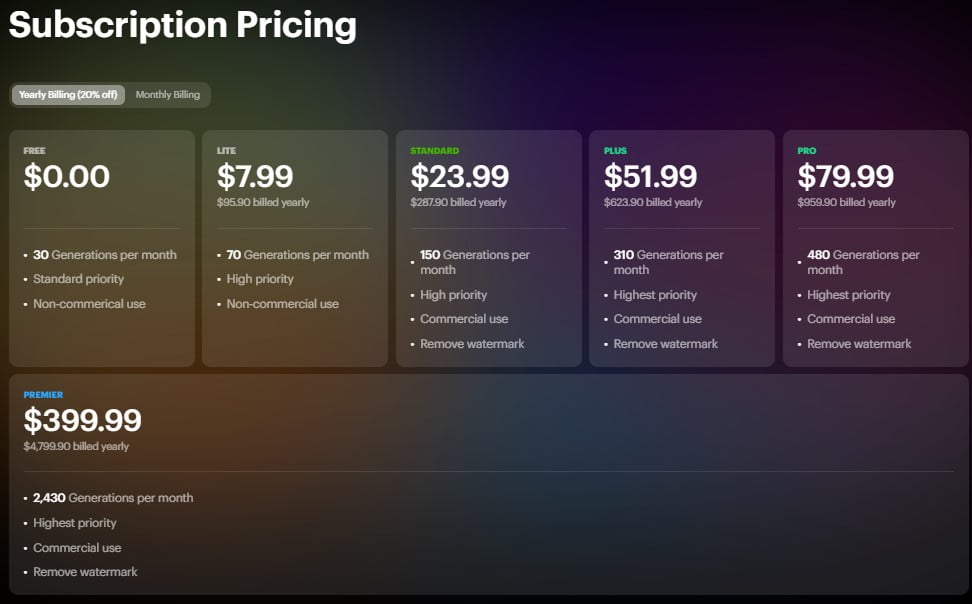
Dream Machine 1.5 is available through Luma Labs’ platform, with both free and paid tiers. The free tier allows users to generate up to 4 videos per day, while the paid plans offer increased generation limits, commercial usage rights, and the ability to remove watermarks.
Some of the paid tiers as follows:
- Standard Plan: $29.99/month or $23.99/month (billed annually), with 150 (+30) generations and commercial use.
- Pro Plan: $99.99/month or $79.99/month (billed annually), with 440 (+30) generations and highest priority.
- Premier Plan: $499.99/month or $399.99/month (billed annually), with 2,400 (+30) generations and highest priority.
It’s worth noting that Luma AI has implemented dynamic limits on the free tier to ensure the best possible experience for all users, prioritizing paid accounts during periods of high demand.
Competitive Landscape and Future Outlook
The AI video generation market has been heating up, with several players vying for the top spot. Alongside Dream Machine 1.5, other noteworthy contenders include Runway Gen-3, Kling AI, and the upcoming Midjourney AI video generator.
Each of these tools offers unique strengths and features, making the competition fierce. While Dream Machine 1.5 may not yet match the overall video quality of some of its competitors, its text-rendering capabilities and continuous video generation set it apart as a compelling option for content creators.
As the field of generative AI continues to evolve, it’s clear that the race to be the best AI video generator is far from over. Luma AI’s commitment to iterative improvements and the addition of new features suggest that Dream Machine 1.5 is just the beginning of a long-term strategy to cement the company’s position as a leading innovator in this space.
Descriptions
- Text-to-Video Conversion: A feature that allows the software to create video sequences directly from written text inputs. The quality of these videos depends on how well the AI understands and interprets the text.
- Prompt Comprehension: This refers to the AI’s ability to accurately interpret and understand the nuances and context of user instructions, ensuring that the generated video aligns with the intended message.
- Image-to-Video Generation: A process where the AI converts static images into dynamic video clips. The enhancement in Dream Machine 1.5 focuses on creating more fluid and natural transitions between images and video frames.
- Custom Text Rendering: This feature enables users to insert custom text, such as captions or titles, directly into the video content. It’s particularly useful for adding context or branding to videos.
- Extend Video Feature: A new option in Dream Machine 1.5 that allows users to create longer videos by continuing from the previous scene, enhancing the storytelling capability of the tool.
- Dynamic Limits: These are restrictions set by Luma AI on the free usage tier to manage server load and ensure that paid users get priority access during peak times.
- Generative AI: Refers to artificial intelligence systems that can create content, such as videos or images, from scratch or based on user inputs. It’s the backbone of tools like Dream Machine 1.5.
Frequently Asked Questions
- What is Luma AI’s Dream Machine 1.5? Luma AI’s Dream Machine 1.5 is the latest version of their AI-driven text-to-video generator, featuring enhanced text interpretation, improved image-to-video generation, and the ability to insert custom text directly into videos.
- How does Dream Machine 1.5 improve text-to-video conversion? Dream Machine 1.5 offers a more sophisticated understanding of text prompts, leading to videos that better reflect the actions and scenes described in the input text.
- What are the new features in Luma AI’s Dream Machine 1.5? Key new features include smarter prompt comprehension, custom text rendering capabilities, and the ability to generate longer video clips with the “Extend Video” feature.
- Is there a free version of Luma AI’s Dream Machine 1.5? Yes, Dream Machine 1.5 offers a free tier that allows users to generate up to 4 videos per day, with dynamic limits in place to prioritize paid users during high demand.
- Can I use Luma AI’s Dream Machine 1.5 for commercial purposes? Yes, but you need to subscribe to one of the paid plans, which offer commercial use rights, higher generation limits, and other premium features.









