Last Updated on January 25, 2024 10:41 am by Laszlo Szabo / NowadAIs | Published on January 25, 2024 by Laszlo Szabo / NowadAIs
Chrome’s AI Revolution: Your Overflood of Tabs Solved – Key Notes Section
- Tab Organization with AI: Chrome’s AI revolutionizes tab management, offering smart categorization and grouping for a seamless browsing experience.
- Custom AI-Powered Themes: Users can create unique browser themes based on preferences, leveraging the same technology behind Android 14 and Pixel 8’s generative AI wallpapers.
- AI-Powered Writing Assistance: Chrome’s AI assists in crafting articulate content across various digital platforms, making writing on the web less daunting and more intuitive.
- Wide Availability & Focus on Experimentation: These AI features, currently in the experimental phase, are rolling out in the U.S. for Mac and Windows PC users, excluding enterprise and educational accounts.
- The Road Ahead: Future integrations point towards a more AI-integrated browsing experience, with advanced AI and ML technologies like the AI model Gemini making browsing more efficient and personalized.
Google’s Browser Boosted with Artificial Intelligence
In an era where the digital landscape is constantly evolving, Chrome has once again positioned itself at the forefront of innovation with the introduction of some new generative AI features.
These additions, part of Chrome’s latest release (M121), mark a significant leap in how users interact with the world’s most popular web browser.
Let’s explore these features in detail, understanding how they integrate artificial intelligence to enhance the user experience!
Effortless Tab Management: AI-Powered Organization
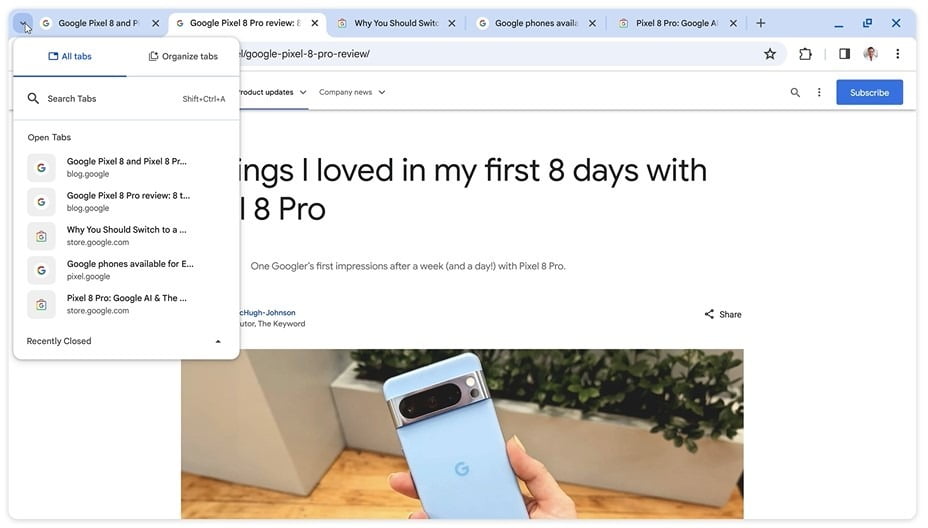
One of the standout features in this update is the AI-driven Tab Organizer.
For anyone who has ever found themselves drowning in a sea of open tabs, this is a game changer.
Chrome’s AI now smartly categorizes and groups tabs based on their content, making multitasking a breeze. Whether you’re planning a vacation, conducting research, or engaging in online shopping, this feature intuitively organizes your browsing space.
This seamless integration of AI into everyday tasks not only enhances efficiency but also adds a layer of intuitiveness to the browsing experience.
Personalization at Its Peak: Custom AI Themes
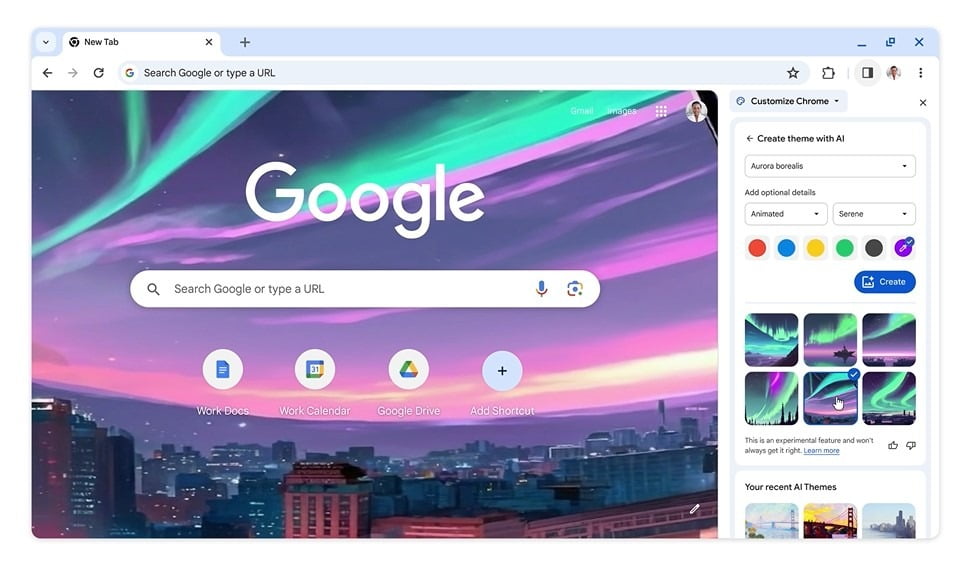
Continuing its tradition of personalization, Chrome introduces custom AI-powered themes.
Leveraging the same text-to-image diffusion model used in Android 14 and Pixel 8 devices, this feature allows users to create browser themes tailored to their preferences.
Users can choose a theme based on mood, visual style, or color without needing to be an expert in AI prompts.
AI Assistance in Writing: Empowering Expression
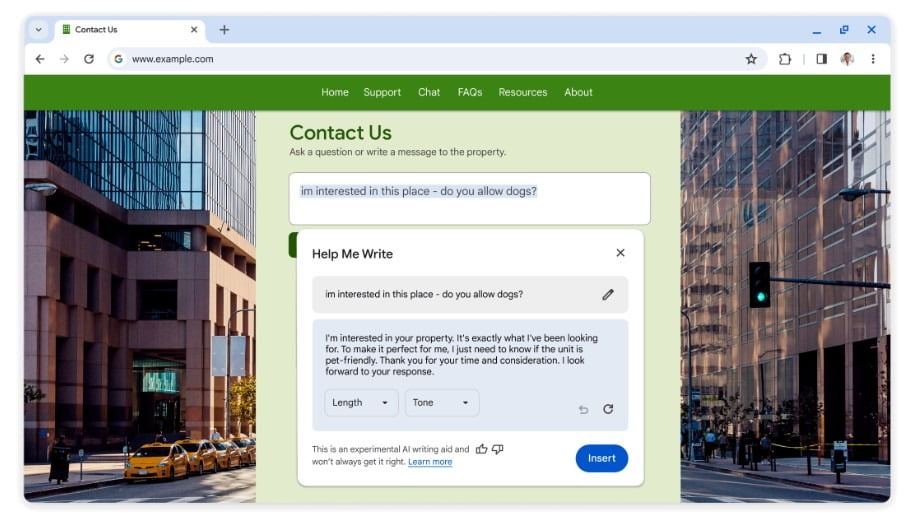
Addressing the challenges of digital communication, Chrome’s AI-Powered Writing Assistant is set to redefine how we compose text on the web.
This feature supports users in crafting articulate and well-thought-out content, whether for social media, professional emails, or online forums.
By simply initiating the “Help me write” command, the AI provides a starting point for writing, easing the often daunting task of drafting text in digital spaces – this tool is especially beneficial for non-native speakers or those who find writing a challenging task.
Wide Availability with a Focus on Experimentation
These AI features are rolling out on Chrome for Macs and Windows PCs, initially available in the U.S.
Notably, they are positioned as experimental features, signifying Alphabet’s commitment to innovation while acknowledging the developmental nature of these tools.
However, access is limited for enterprise and educational accounts, underscoring the cautious approach Alphabet is taking in integrating AI into widely-used platforms.
The Road Ahead: Integrating Advanced AI and ML
Looking forward, Chrome’s roadmap includes further integration of advanced AI and machine learning technologies.
The mention of the new AI model Gemini suggests a future where browsing is not only easier but faster, pointing to a paradigm where AI is not just a feature but a fundamental component of the browsing experience.
The New Era of Browsing Awaits
Chrome’s introduction of these Generative AI features represents a significant stride in how we interact with the internet.
It’s a testament to Alphabet’s vision of a more intuitive, efficient, and personalized web experience. As we continue to navigate the digital realm, the integration of Artificial Intelligence in Chrome paves the way for a more connected and seamless online journey.
It’s not just about browsing; it’s about experiencing the web in a way that’s more aligned with our individual needs and preferences.
With Chrome’s AI, the future of browsing looks more intelligent, personalized, and engaging than ever before!
FAQ Section
- What is Chrome’s AI Tab Organizer?
Chrome’s AI Tab Organizer automatically categorizes and groups tabs based on content, simplifying multitasking and enhancing the browsing experience.
- How does the Custom AI Theme feature work?
Users can create personalized browser themes using a text-to-image diffusion model, selecting themes based on mood, visual style, or color, without needing in-depth AI knowledge.
- What is the AI-Powered Writing Assistant in Chrome?
This feature assists users in composing articulate and well-thought-out content for the web, providing a starting point and easing the task of drafting text in digital spaces.
- Who can access these new AI features in Chrome?
These features are rolling out on Chrome for Macs and Windows PCs in the U.S., primarily for personal accounts, as they are experimental and currently limited for enterprise and educational accounts.
- What future AI and ML integrations are planned for Chrome?
Chrome’s roadmap includes further integration of advanced AI and ML technologies, including the new AI model Gemini, suggesting a future where browsing becomes easier, faster, and fundamentally AI-driven.









