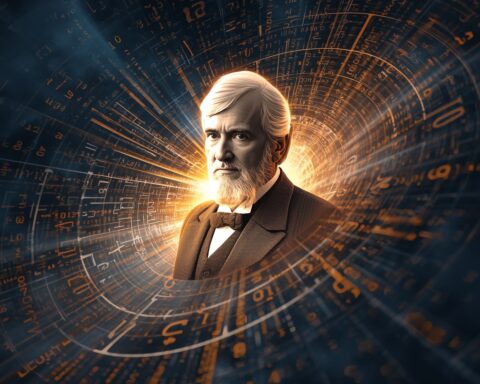Last Updated on October 16, 2024 9:37 am by Laszlo Szabo / NowadAIs | Published on October 16, 2024 by Laszlo Szabo / NowadAIs
Holy Shot! Adobe Firefly Text to Video AI Turns Words into Hollywood Scenes – Key Notes
- Adobe Firefly text to video AI converts written descriptions into 5-second video clips with professional-grade quality
- The system is integrated into Adobe Creative Suite, starting with Premiere Pro’s “Generative Extend” feature
- Training uses only licensed and public domain content, making it legally safe for commercial use
Your Words Are Now Movies
Listen up, content creators – the days of spending endless hours shooting b-roll and struggling with video production are about to become ancient history. Adobe Firefly text to video AI just crashed into the creative scene like a meteor, and it’s packing enough punch to make traditional video production methods sweat bullets.
What Makes Firefly Special
You thought ChatGPT was cool? Hold onto your keyboards. Adobe Firefly text to video AI is flexing muscles that even the most seasoned video pros didn’t see coming. This isn’t your grandmother’s video editor – we’re talking about an AI powerhouse that turns your written words into fully realized video sequences faster than you can say “action.” The kicker? It’s actually good enough to make your jaw drop.
From Words to Wonder: How This Magic Actually Works
Here’s where things get spicy. Adobe Firefly text to video AI isn’t just another tech gimmick – it’s basically a Hollywood studio packed into your laptop. Type in “sunset over Manhattan with flying birds,” and boom – you’ve got yourself a cinematic masterpiece that would make Spielberg do a double-take. The system processes everything from camera movements to lighting conditions, and it does it with the precision of a Swiss watch.
The Tech Under the Hood
Let’s geek out for a minute because Adobe firefly text to video AI is packing some serious heat under its hood. Unlike some sketchy AI models trained on whatever content they could scrape from the internet (looking at you, unnamed competitors), Adobe played it straight. They’ve trained this bad boy exclusively on licensed content and public domain material. Translation? You won’t get sued for using what it creates.
The Real-World Impact: Who’s Using This Beast?
🚨 𝗕𝗥𝗘𝗔𝗞𝗜𝗡𝗚! Adobe is on fire. 🔥
𝗔𝗱𝗼𝗯𝗲 just announced the 𝗙𝗶𝗿𝗲𝗳𝗹𝘆 𝗩𝗶𝗱𝗲𝗼 𝗠𝗼𝗱𝗲𝗹 and people are going crazy over it.
Here are 10 𝗪𝗶𝗹𝗱 𝗲𝘅𝗮𝗺𝗽𝗹𝗲𝘀 of Firefly Video Model: ⤵️
1. Macro shot of a tiny baby dragon made out of lava scuttling… pic.twitter.com/fDvqdN7rEN
— Mushfiq Sajib (@mushfiq_sajib) October 15, 2024
From Madison Avenue to Hollywood Boulevard, Adobe firefly text to video AI is making waves bigger than a summer blockbuster. Marketing hotshots are using it to crank out social media content faster than their morning coffee gets cold. Film studios are using it for pre-visualization, saving enough money on test shoots to make their accountants dance with joy. Even educators are jumping on the bandwagon, turning boring lectures into engaging visual experiences.
Current Limitations: The Not-So-Cool Part
Let’s keep it real – Adobe firefly text to video AI isn’t perfect (yet). Currently, you’re looking at 5-second clips max, either in 720p or 1080p at 24 FPS. It’s like having a Ferrari that can only drive around the block. But here’s the thing – even with these limitations, it’s already disrupting the industry harder than a bull in a china shop. Oh, and there is a waitlist as well!
The Creative Suite Integration: Where Things Get Interesting
Adobe didn’t just throw this tech into the wild and call it a day. They’re integrating Adobe firefly text to video AI right into their Creative Suite, starting with Premiere Pro. The “Generative Extend” feature is like having a magic wand that can stretch your footage by up to two seconds – perfect for those moments when your clip ends just a fraction too soon.
The Future Is Knocking: What’s Next?
Industry insiders are buzzing about what’s coming next for Adobe firefly text to video AI. We’re talking longer clips, higher resolutions, and AI-generated soundtracks that don’t sound like they were made by robots having a seizure. The potential here is bigger than a superhero movie budget.
The Bottom Line: Revolution or Just Evolution?
Here’s the deal – Adobe Firefly text to video AI isn’t just another tech toy. It’s the beginning of a seismic shift in how we create visual content. Sure, it’s not going to replace human creativity (breathe easy, directors), but it’s going to amplify it in ways we’re only starting to understand.
Let’s cut to the chase – Adobe firefly text to video AI is the real deal. It’s not perfect, it’s not complete, but it’s already reshaping the landscape of video production. In an industry where time is literally money, this tech is worth its weight in gold-plated hard drives.
Think of it this way – five years ago, if you told someone you could turn text into professional-looking video with a few keystrokes, they’d have laughed you out of the room. Now? Adobe’s making it happen, and the only people laughing are the ones already using it to change their workflow.
The future of video production isn’t coming – it’s here, it’s powered by AI, and it’s wearing an Adobe badge. Welcome to the new normal, folks. Try to keep up.
Descriptions
- Text-to-Video Generation: The process of converting written text descriptions into video content using artificial intelligence algorithms.
- B-roll: Secondary footage used to supplement primary video content and add visual interest to productions.
- Generative Extend: A feature in Adobe Premiere Pro that can artificially extend video clips by up to two seconds using AI.
- Public Domain Material: Creative works not protected by copyright that can be freely used without permission.
- Pre-visualization: The process of creating rough visual representations of scenes before actual filming begins.
- Frame Rate: The number of individual frames that comprise each second of video – in this case, 24 frames per second (24 FPS).
- Resolution: The number of pixels in a video frame – 720p means 1280×720 pixels, while 1080p means 1920×1080 pixels.
Frequently Asked Questions
- How long can videos made with Adobe Firefly text to video AI be?
The current version of Adobe Firefly text to video AI can generate clips up to 5 seconds in length. These clips can be created in either 720p or 1080p resolution at 24 frames per second. While this might seem short, it’s perfect for social media content, commercial segments, and b-roll footage. Users can combine multiple generated clips to create longer sequences. - Can Adobe Firefly text to video AI replace professional video production?
Adobe Firefly text to video AI serves as a powerful tool but doesn’t replace professional video production entirely. It excels at creating quick clips, generating b-roll footage, and helping with pre-visualization. Professional video production still requires human creativity, direction, and complex storytelling. The AI works best when used alongside traditional production methods. - Does Adobe Firefly text to video AI use copyrighted material?
Adobe Firefly text to video AI is trained exclusively on licensed content and public domain material. This makes it safe for commercial use without copyright concerns. Adobe took specific steps to ensure their training data was legally obtained and properly licensed. Users can confidently use generated content in their projects without worrying about legal issues. - What are the main uses of Adobe Firefly text to video AI in professional settings?
Adobe Firefly text to video AI finds applications across multiple professional sectors. Marketing teams use it for rapid social media content creation. Film studios employ it for pre-visualization and storyboarding. Educational institutions create engaging visual materials. Production houses use it to generate quick b-roll footage. The Generative Extend feature helps editors fix timing issues without reshoots. - How does Adobe Firefly text to video AI integrate with existing Adobe products?
Adobe Firefly text to video AI integrates directly into the Adobe Creative Suite, beginning with Premiere Pro. The integration includes features like Generative Extend, which can lengthen clips by up to two seconds. Users can access AI video generation tools without leaving their familiar editing environment. This integration streamlines the workflow for creative professionals.